HUD Night Mode
The HUD view consists of Night Mode. To activate the night mode, press the N key whilst in HUD view. Another key press will return to the day mode in POD view. The night mode is that of the default night mode within VBS3.

∆ Image 3d.35: HUD Night mode |
Note:
When switching between HUD view to POD view or vice
versa, the view will always return to day mode.
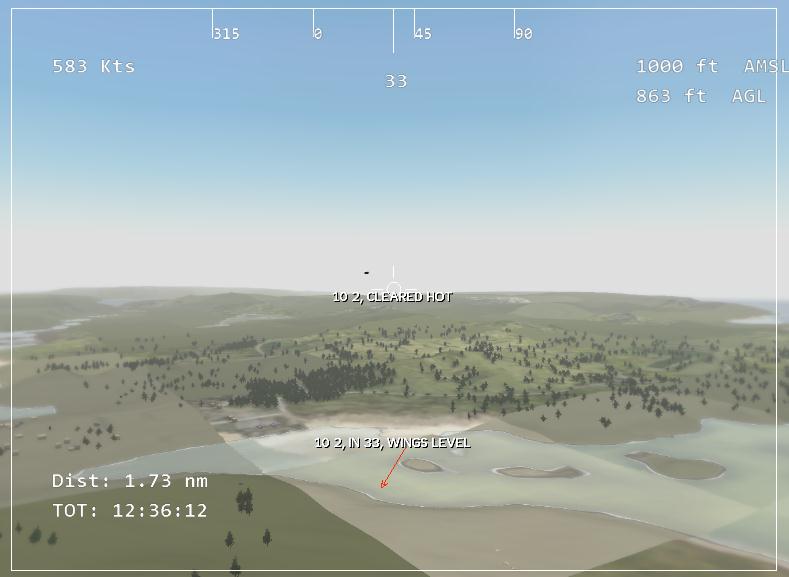
∆ Image 3d.36: HUD Day mode |
